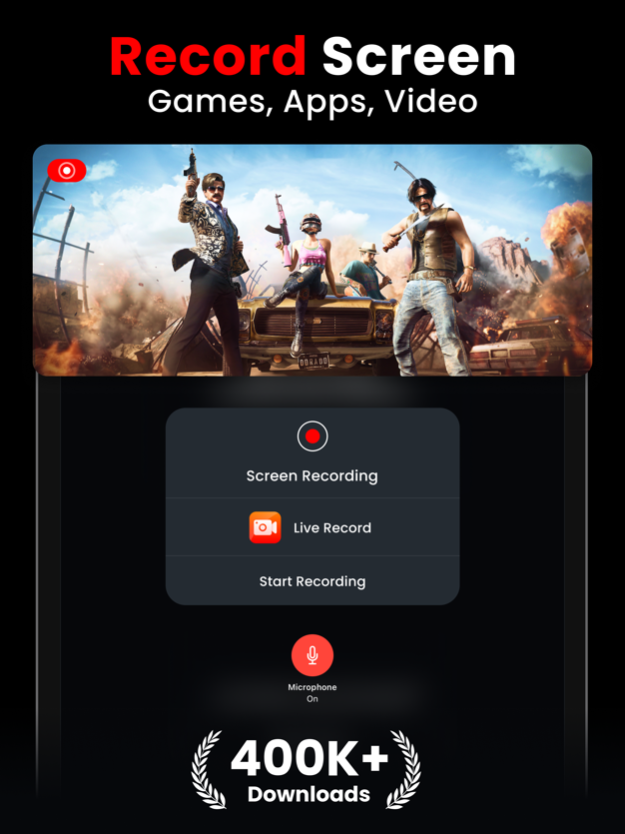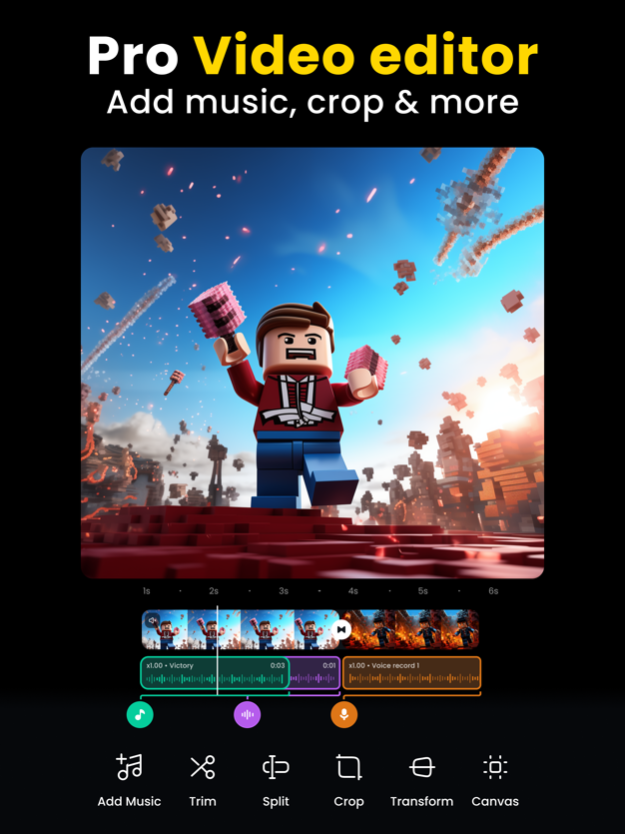Live Record: Screen Recorder 3.1.1
Free Version
Publisher Description
◉ LIVE RECORD, #1 All-in-One Screen Recorder with HD Live Stream, Face Cam and Premium Video Editing Capabilities! Specially designed for Gamers, Youtube, Instagram and Tiktok video content creators. ◉
Record your screen in all apps, games and go live stream. Use the Face Cam to add a reaction or add voice to your videos! Create your best videos for Youtube, Facebook, Instagram and Tiktok to get more views and become a pro video content creator. Just come and explore Live Record, then you can find more surprises.
Key Features:
◉ 1 TAP HD SCREEN RECORDING APP
◉ HD LIVE STREAMING
◉ FACECAM FOR ANY REACTION VIDEO
◉ FACECAM - FACE POSITION, FACECAM SIZE, VIDEO ROTATION
◉ ADD VOICE OVER - COMMENTARY
◉ VIDEO EDITOR - SPEED, TRIM, FILTERS, VOLUME, ROTATE
Please do feel free to contact us at kinggamesstudio.com@gmail.com if you have any problems or suggestion. And welcome to join us to improve Live Record together.
Or reach us on Facebook to get immediate support
Facebook : https://www.facebook.com/kingappsstudio/
** Information about the auto-renewal of subscription:
Subscription prices:
• 1 month subscription – US$ 7.99
• 1 year subscription – US$ 49.99
– Payment will be charged to iTunes Account at confirmation of purchase
– Subscription automatically renews unless auto-renew is turned off at least 24-hours before the end of the current period
– Account will be charged for renewal within 24-hours prior to the end of the current period. The cost depends on the selected plan
– Subscriptions may be managed by the user and auto-renewal may be turned off by going to the user's Account Settings after purchase
– Any unused portion of the free trial will be forfeited when the user purchases a subscription
TOS: https://sites.google.com/view/kinggamesstudio/privacy-tos/rec-game-tos
Privacy Policy: https://sites.google.com/view/kinggamesstudio/privacy-tos/rec-game-privacy-policy
We will be constantly keeping "Live Record" updated for our users by adding new features & fixing bugs, so please write your review by rating us, it will help us to improve the Live Record Screen Recorder App.
Feb 29, 2024
Version 3.1.1
**Introducing: Save Video Projects as Drafts!**
Now, you can save your video projects as drafts, complete with all their properties intact.
Easily revisit and re-edit your projects anytime, ensuring no creative idea goes unfinished
**Several Editing Issues Fixed**
We've addressed various editing glitches for a bug-free editing experience.
UPDATE NOW and experience the enhanced power of Live Record. Your feedback has been invaluable, and we're committed to making your recording and editing journey even more exceptional. Thank you for being part of the Live Record community!
About Live Record: Screen Recorder
Live Record: Screen Recorder is a free app for iOS published in the System Maintenance list of apps, part of System Utilities.
The company that develops Live Record: Screen Recorder is Joy Sarkar. The latest version released by its developer is 3.1.1.
To install Live Record: Screen Recorder on your iOS device, just click the green Continue To App button above to start the installation process. The app is listed on our website since 2024-02-29 and was downloaded 3 times. We have already checked if the download link is safe, however for your own protection we recommend that you scan the downloaded app with your antivirus. Your antivirus may detect the Live Record: Screen Recorder as malware if the download link is broken.
How to install Live Record: Screen Recorder on your iOS device:
- Click on the Continue To App button on our website. This will redirect you to the App Store.
- Once the Live Record: Screen Recorder is shown in the iTunes listing of your iOS device, you can start its download and installation. Tap on the GET button to the right of the app to start downloading it.
- If you are not logged-in the iOS appstore app, you'll be prompted for your your Apple ID and/or password.
- After Live Record: Screen Recorder is downloaded, you'll see an INSTALL button to the right. Tap on it to start the actual installation of the iOS app.
- Once installation is finished you can tap on the OPEN button to start it. Its icon will also be added to your device home screen.